Expert Guide to Designing an Online / a Web-based Survey Questionnaire for your PhD Research I 2024 Edition
Introduction
Questionnaire surveys are a popular data collection method for academic research in a variety of disciplines. Given the growing global access to the internet facility and the price of technology devices and software, online questionnaire surveys have become popular. In fact, qualitative data collection through online focus groups has also been acceptable, suggesting that research participants in the digital age can now interact with each other and the interviewer/facilitator in an online- multimedia setting. However, developing a questionnaire is not just an easy task, especially when we think of designing an online survey /web-based survey. Since the questionnaire is a medium of remote conversation between researcher and respondent, it should be designed in such a way that it fulfills the objectives of the survey. The present blog will shed light on designing a questionnaire.
1. Designing an Online questionnaire
- Introduction/Welcome Message: Begin with an engaging introduction or welcome message on the first page. This should motivate respondents to complete the survey, similar to a cover letter in a paper-based survey, persuading participation.
- Registration/Login: If the survey is intended for specific respondents only, include a registration or login section to ensure restricted access.
- Introduction Message: This part should clearly state the study’s purpose, along with assurances regarding privacy, data confidentiality, and storage. Include the researcher’s contact information for transparency.
- Exclusion/Security Questions: Implement questions to determine if certain respondents should be excluded from the survey, especially to maintain the confidentiality of the survey content.
- Screening Questions: Use these to verify respondent eligibility, ensuring that participants are representative of the research population.
- Main Questionnaire: This is the main section where questions are presented with defined response formats. Options for additional instructions can be included to assist respondents in answering the questions accurately.
- Appreciation Message: To acknowledge respondents’ time and effort, conclude with a thank-you message. Provide an option for respondents to email comments or feedback about the survey to the administrator.
- Each step is crafted to ensure a smooth and effective survey experience, both for the respondents and the researchers conducting the study.
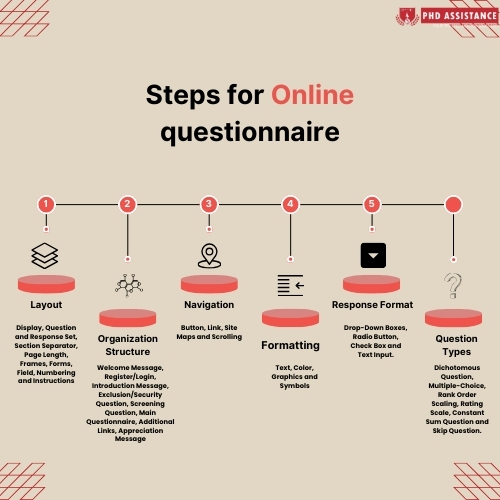
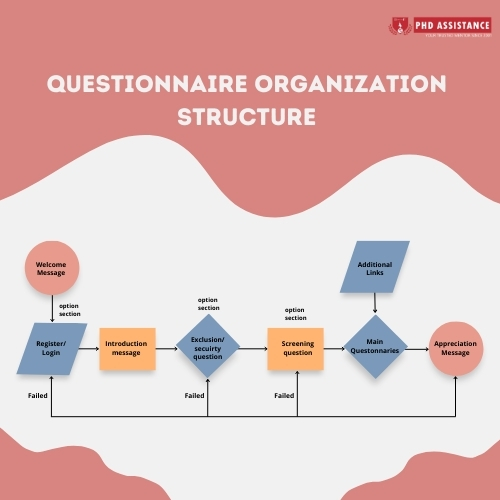
1.1 How the response format should be
Drop-down Boxes:
- Usage: Ideal for long lists like states or countries.
- Interaction: Requires three mouse actions. Beware of bias towards top entries.
- Design Tips: Avoid default selections. Use a placeholder like “-select here-” as the first entry. Ensure the first option isn’t visible by default to avoid leading respondents. Incorporate clear visual clues for usage.
- Example: A question asking for the respondent’s country of residence. The respondent clicks on a drop-down menu and selects their country from a long list. The first option in the menu is “-select here-” , prompting the respondent to scroll through to find their country.
- Explore our services for a deep dive into the realm of PhD research. Elevate your academic journey with our expertise and support.
Radio Buttons:
- Appearance: Small circles next to response options of a closed-ended question.
- Functionality: Useful for selecting one among mutually exclusive items.
- Example: A survey question asking, “Do you own a pet?” Next to the question are two small circles, one labeled “Yes” and the other labeled “No”. The respondent can select only one of these options by clicking on the corresponding circle.
Check Boxes:
- Design: Small squares that display a tick when selected.
- Difference from Radio Buttons: Allows for multiple selections, unlike radio buttons.
- Example: A form asking about dietary preferences with options like “Vegetarian”, “Vegan”, “Gluten-Free”, “Dairy-Free”. Each option has a small square box next to it. The respondent can check multiple boxes that apply to their diet.
Text Input:
- Considerations: Mind the size of the box. Avoid the need for scrolling.
- Application: Best suited for open-ended questions where detailed responses are required.
- Example: An open-ended question on a feedback form asking, “Please describe your experience with our service.” Below the question is a rectangular text box where the respondent can type in their detailed response.

✔ Each of these response formats has specific utilities and design considerations. Their effective use enhances user experience and the quality of data collected in surveys or forms.
1.2 How does the Questionnaire type
| Question Type | Description | Key Characteristics |
| Open-ended | An unrestricted question format where responses are collected verbatim. |
|
| Dichotomous | Questions with two possible answers, typically ‘Yes/No’. |
|
| Multiple-choice (Multi-chotomous) | Questions offering three or more answer choices. |
|
| Rank Order Scaling | Respondents rank items based on specific attributes or characteristics. |
|
| Rating Scale | Questions where respondents rate something along a defined continuum. |
|
| Constant Sum | Respondents distribute a constant sum of points/values among options. |
|
| Skip Question | Directs the respondent to different questions based on their answers. |
|
| DK (don’t know) Options | When the respondents do not have enough knowledge to answer some of the questions, providing these options can be helpful to satisfy the respondents. To address this central issue, some researchers recommend adding DK as a routine to the options (Krosnick, 2018). |
1.3. Selecting Survey Participants:
- Access for All: Ensure easy access for all participants in online surveys.
- Target Demographics: Online questionnaires may be more suitable for certain age groups.
- Diverse Promotion: To capture a wide audience, promote surveys through various channels, including social media, telephone, and paper surveys.
- Participant Characteristics: Online survey participants are often more internet-savvy, possibly younger, and from higher-income households.
- Global Internet Usage: With increasing internet access globally, the gap in usage is narrowing.
1.4. Avoiding Multiple Responses:
- Participant Registration: Use email registration to assign unique participant numbers, reducing multiple enrollments.
- Personalized Links: Send surveys via personalized email links to ensure one response per participant.
- IP Address Restrictions: Be cautious as this can limit those sharing the same IP (e.g., family members).
- Survey Continuation: Allow participants to complete the survey in multiple sessions using the same device.
1.5. Data Management:
- Reliable Platforms: Online platforms offer secure data management and facilitate easy data transfer for analysis.
- Error Reduction: Digital responses reduce transcription errors and prevent survey modification by participants.
- Ease of Use: Well-designed online questionnaires improve the reliability and validity of data collection.
1.6. Ethical Issues:
- Informed Consent: Provide detailed study information on the survey’s first page, as verbal consent is challenging online.
- Privacy and Confidentiality: Set up surveys with privacy settings and be cautious with tools like Survey Monkey.
- Right to Withdrawal: Ensure participants can opt-out or skip questions, maintaining ethical research conduct.
1.7. Piloting:
- Testing: Conduct pilot studies to test the adequacy of questions, survey flow, technology feasibility, and data compatibility.
- Cognitive Interviews: Use cognitive interviews in pilot studies to refine the survey, alongside electronic version testing for aspects like download time.
✔ Explore our comprehensive study guide for an in-depth insight into the world of PhD research.
In conclusion, the design of a questionnaire is a fundamental aspect of survey research that directly influences the outcomes. This paper has emphasized the importance of meticulous planning in questionnaire development, tailored to the specific objectives of the study. The formation of hypotheses or research questions critically shapes the design process, casting a significant impact on the overall results. Additionally, we have outlined key considerations in the crafting, structuring, and ordering of survey questions. The paper also briefly touches upon crucial factors such as response rates and ethical considerations in survey research. Ultimately, this guide serves as a comprehensive resource for creating effective and reliable questionnaires, ensuring the integrity and success of your research study.
References
- Kish, M. A. (2001). Guide to development of practice guidelines. Clinical Infectious Diseases, 32(6), 851-854.
- Anusuriya, D. (n.d.). The development of practical guidelines.
- Regmi, P. R., Waithaka, E., Paudyal, A., Simkhada, P., & Van Teijlingen, E. (2016). Guide to the design and application of online questionnaire surveys. Nepal journal of epidemiology, 6(4), 640.
- Taherdoost, H. (2022). Designing a Questionnaire for a Research Paper: A Comprehensive Guide to Design and Develop an Effective Questionnaire. Asian Journal of Managerial Science, 11, 8-16.
 Previous Post
Previous Post
