LaTeX Formatting 101: A Beginner’s Guide to Mastering the Basics
LaTeX is a widely used document preparation system that has been adopted by millions of people worldwide for creating complex mathematical equations, scientific notations, and technical reports. Although it may appear difficult at first, LaTeX has many advantages that make it the preferred choice for many professionals in both academia and industry. The system enables users to format their documents with ease, create intricate tables, and produce polished graphics. This beginner’s guide will walk you through the basics of LaTeX formatting, from setting up your document and writing text to using mathematical symbols and designing tables. Whether you’re a student, researcher, or just someone looking to improve your document preparation skills, this guide will provide you with a complete understanding of the fundamentals of LaTeX formatting.
Understanding Basics:
LaTeX, which is pronounced “lay-tech,” is a powerful typesetting system that is extensively used for producing professional documents, particularly in the fields of mathematics, physics, computer science, and engineering. Unlike traditional word processors, LaTeX concentrates on the structure and format of the document rather than its visual appearance. This tool enables users to create high-quality documents with consistent formatting, even when working with complex mathematical equations, tables, and references. [1]
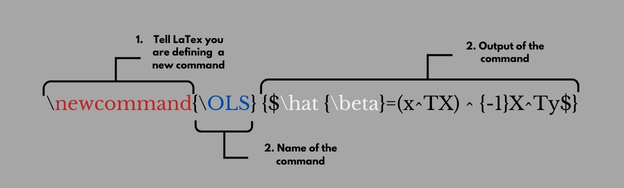
Choose PhD Assistance for a formatting journey that turns your academic work into a visually stunning, professionally formatted document. Make an impact with precision – because your research deserves nothing less!
LaTeX document structure:
- A LaTeX document is composed of various components, each with a designated role in establishing the structure and substance of the document.
- At the highest level, you begin with the document class declaration. It specifies the type of document you are creating, such as an article, report, or book. Each class provides specific formatting and layout options.
- After the class declaration, you usually define the document’s preamble. The preamble is a section containing important settings and command definitions that influence the entire document. This involves specifying LaTeX packages to extend capabilities, defining document metadata, and configuring layout and formatting options.
- Once the preamble is defined, you can start the document’s body. The body is where you write the content of your document and is enclosed within the `\begin{document}` and `\end{document}` commands. Anything before `\begin{document}` belongs to the preamble, and anything after `\end{document}` is ignored.
- Within the document body, you can structure your content using different sectioning commands. These commands allow you to create chapters, sections, subsections, and other hierarchical levels to organize your document’s content. LaTeX will automatically number and format these sectioning elements based on the document class and settings.
- You can also include various types of content within the document body, such as paragraphs of text, tables, figures, equations, and more. LaTeX provides dedicated commands and environments for each type of content, allowing you to format them appropriately and ensure consistent styling throughout the document.
Text Formatting techniques:
To emphasize text in LaTeX, you can apply different formatting options. For instance, you can make the text bold by using the command `\textbf{}` and enclosing the desired text in curly braces. Similarly, you can italicize the text by using the command `\textit{}` and enclosing the text in curly braces. If you want to underline text, you can use the command `\underline{}` and put the text you want to underline inside the curly braces. [2]
To make the text more visually appealing, you can combine these formatting options. For example, you can create bold and italicized text at the same time by using the command `\textbf{\textit{}}` and placing the text you want to emphasize inside the curly braces.
Keep in mind that LaTeX also offers other formatting commands, such as changing the font size, color, and style of your text. Moreover, Learning the basics of bold, italics, and underlining provides a solid foundation to improve the visual appearance of LaTeX documents.
From citation styles to layout niceties, PhD Assistance handle it all, allowing you to showcase your research brilliance without the hassle.
Advanced formatting techniques:
In LaTeX formatting, there are advanced techniques available that can help users go beyond basic document structures. For example, you can create custom commands to make personalized shortcuts in complex documents. You can also use packages to extend functionality and provide specialized tools for complicated requirements such as algorithm integration or code snippets. Moreover, fine-tuning page layout and margins can boost aesthetic appeal, providing a polished finish. By incorporating these advanced formatting strategies, you can not only enhance document presentation but also streamline content creation. This makes LaTeX a powerful tool for professionals and academics who require precision and sophistication in their publications.
- Check out our study guide to learn more about latex formatting
Resources for further learning:
There’s so much more to explore and learn in the world of LaTeX! Luckily, there are plenty of resources available to help you improve your typesetting skills and take your documents to the next level.
For starters, the LaTeX community offers a wealth of online tutorials and documentation that cover more advanced topics. Websites like Overleaf, ShareLaTeX, and LaTeX Project provide ample guides, tips, and examples to help you enhance your skills.
In addition, many books on LaTeX are available, catering to different skill levels and specific needs. Popular titles include “A Guide to LaTeX” by Helmut Kopka and Patrick W. Daly [3], “The LaTeX Companion” by Frank Mittelbach et al.,[4] and “LaTeX: A Document Preparation System” by Leslie Lamport. [5]
Engaging with the LaTeX community through forums and discussion boards can also be a valuable resource for troubleshooting, seeking advice, and learning from experienced users. Websites like LaTeX Stack Exchange and the LaTeX Community Forum are great platforms to connect with fellow LaTeX enthusiasts.
Finally, joining a local LaTeX user group can provide opportunities for networking, attending workshops, and participating in collaborative projects. Consider starting a group yourself or check if there are any groups in your area.
Experiment with different document designs, explore advanced features and challenge yourself to create complex layouts. With time and dedication, you’ll become a proficient LaTeX user capable of producing professional documents that stand out.
So, don’t stop here! Welcome to learning LaTeX and getting the full potential of this powerful typesetting system.
LaTeX is an excellent tool for making your documents look super professional. But if you’re new to it, getting the formatting right can be a challenge. Don’t stress, though; this blog post will show you how to create great-looking documents with little effort. Whether you’re a student, researcher, or working professional, LaTeX can help you take your work to the next level. So, keep practicing and trying out all the cool features that LaTeX has to offer, and you’ll be making beautifully formatted documents in no time!
Do you spend hours formatting and referencing your journal manuscripts? Let Ph.D. Assistance take the burden off your shoulders! Our team of experts provides wide journal formatting and editing services tailored to meet your specific requirements. From the title page to the references section, we scrutinize every detail of your manuscript to ensure it meets the highest standards of quality. We will even take a closer look at the tables and figures in your results section! Our language editors are dedicated to ensuring your research work is error-free and presented professionally. With our careful attention to detail, you can rest assured that your manuscript will be formatted to perfection with 0% error. Let us help you take your research to the next level – get in touch with Ph.D. Assistance today!
References:
- Koh, A., & Haarmann, A. (2021). A Gentle Introduction to LATEX: Formatting Basics.
- Kottwitz, S. (2011). LaTeX beginner’s guide. Packt Publishing Ltd.
- Kopka, H., & Daly, P. W. (2003). Guide to LATEX. Pearson Education.
- Goossens, M., Mittelbach, F., & Samarin, A. (1994). The LATEX Companion (Vol. 1). Reading: Addison-Wesley.
- Lamport, L. (1987). Document Production: Visual or Logical? Notices of the American Mathematical Society., 621-624.

